Thank you! Your submission has been received!
Oops! Something went wrong while submitting the form
For Collaborators to edit a website, you first need to invite them via email, which you can do through your site's settings.
Simply go to the CMS tab in the Site Settings and click Add a Collaborator to get started.
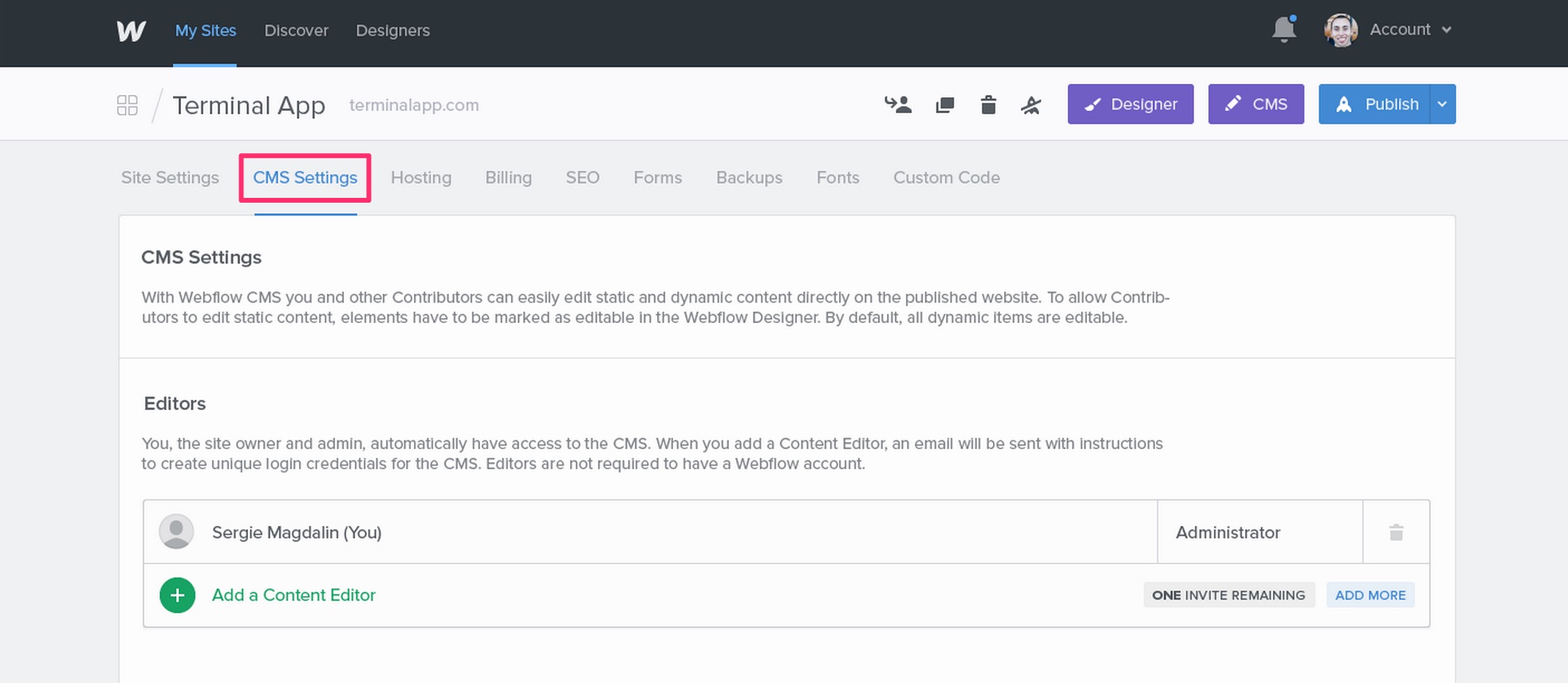
Here you will be able to invite Collaborators to add and edit content on the website, as long as you have CMS Hosting set up.
There are two roles within the CMS:
Only the Administrator can add and remove Content Editors from the site, and are the only user that can access the CMS via the link in the Dashboard.