Setting the correct timezone in your settings ensures that your site visitors are viewing the correct date/time in their own timezone.
This is useful for things like online events, working with clients in different regions, using relevant date filtering and other date/time sensitive data.
NOTE: The default time zone setting for new sites is UTC.
How to set the timezone of your site:
- Open your Site Settings
- Go to Settings tab
- Scroll down to the Site Time Zone section
- Click Detect my timezone (or choose a time zone from the menu)
- Click Save Changes
- Publish your site
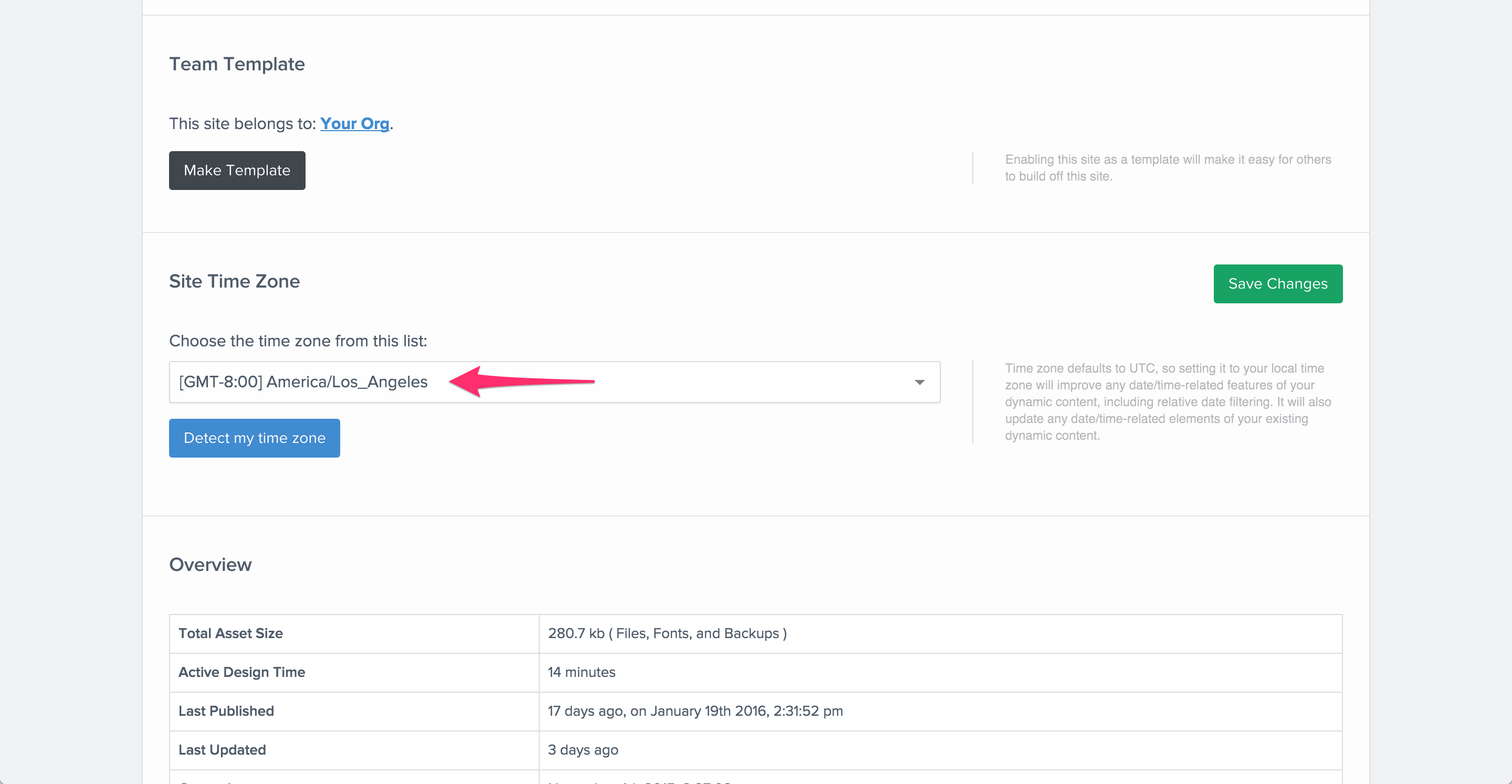
Oops! Something went wrong while submitting the form
Oops! Something went wrong while submitting the form
More articles on
Website Details
Tutorials on
Website Details
Words to know
No items found.




