From your Site Settings, go to the Collaborators tab, enter the person's email address in the Content Editors field, and click Invite.
NOTE: Individual plans can only have two Content Editors (the site admin plus the client) while ALL members of an Organization with a Team Plan subscription can be content editors.
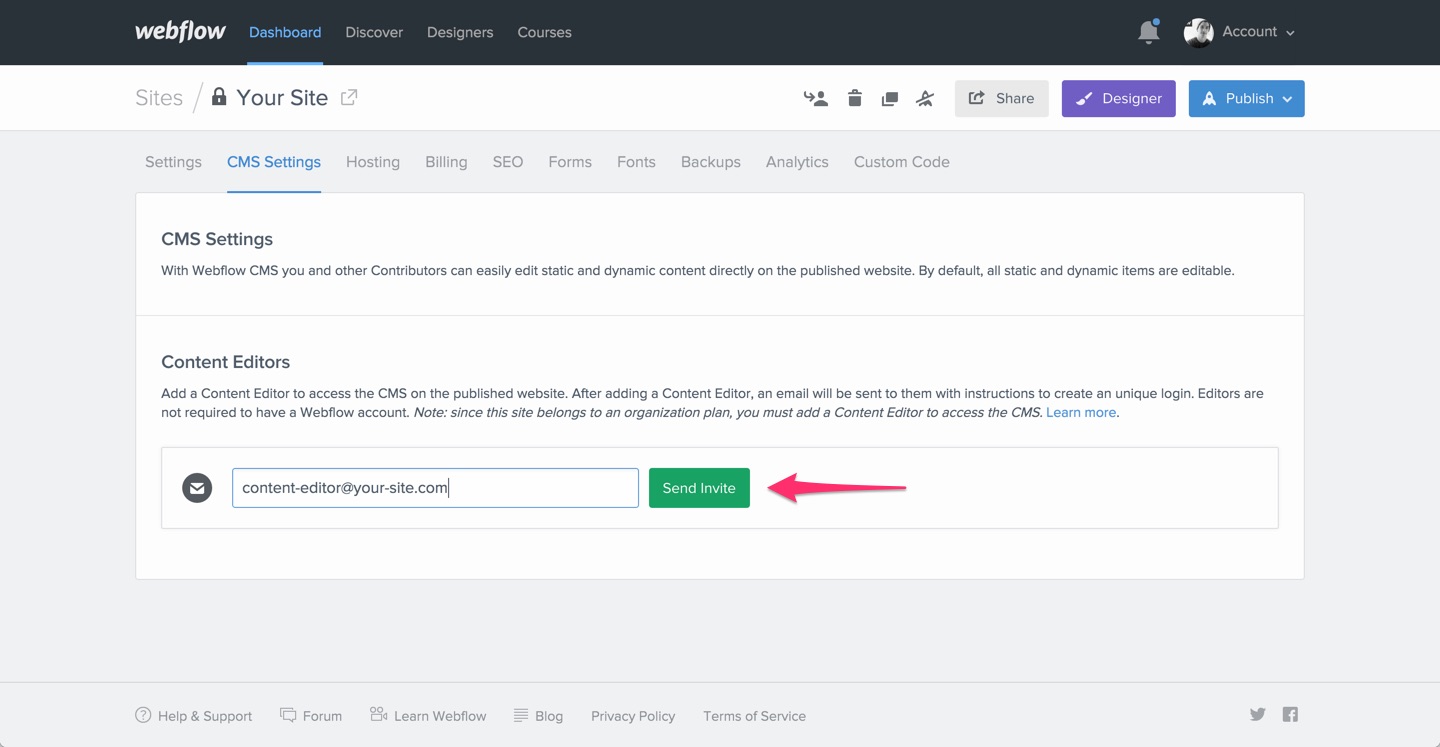
Your new Content Editor will need to accept the invitation using the link they receive in the confirmation email.
NOTE: If you are using Webflow CMS with whitelabeling turned on, then your content editors will not get an email from Webflow. Instead you will provide Content Editors with a direct link. See How to enable Whitelabeling for a Webflow CMS site


After following the confirmation link in the email, they'll set up their username and password in order to login to your site's CMS.

Whenever one of your Content Editors logs in to your site's CMS, they will see the CMS bar at the bottom of the page and will be able to use the on-page editor.

Oops! Something went wrong while submitting the form
Oops! Something went wrong while submitting the form
No items found.




